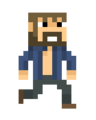Difference between revisions of "The player"
m |
|||
| Line 3: | Line 3: | ||
== Behavior == | == Behavior == | ||
| − | The player can jump about 2 blocks high by pressing the [[Key bindings|up button]], although a higher jump can be achieved by jumping on a [[bed]] or a [[slime block]]. The player can also use the [[Key bindings|movement keys]] (up, sneak, left, right) to move on land, and swim through water. To climb [[ladder]]s, the player can use the up button, and the sneak button to stop. The player can attack [[mobs]] and break blocks using the left click button. They can also enter portals by standing in them, ride entities ([[pig]]s, [[minecart]]s and [[raft]]s) using the use button and left click and then the movement keys, and interact with other items in the world using the use key and left click. The player can also run by pressing the "right/left button" twice, quickly. | + | The player can jump about 2 blocks high by pressing the [[Key bindings|up button]], although a higher jump can be achieved by jumping on a [[bed]] or a [[slime block]]. The player can also use the [[Key bindings|movement keys]] (up, sneak, left, right) or (w, a, s, d) to move on land, and swim through water. To climb [[ladder]]s, the player can use the up button, and the sneak button to stop. The player can attack [[mobs]] and break blocks using the left click button. They can also enter portals by standing in them, ride entities ([[pig]]s, [[minecart]]s and [[raft]]s) using the use button and left click and then the movement keys, and interact with other items in the world using the use key and left click. The player can also run by pressing the "right/left button" twice, quickly. |
In [[survival]] mode, most hostile mobs are, by default, in pursuit of the player. | In [[survival]] mode, most hostile mobs are, by default, in pursuit of the player. | ||
Revision as of 07:48, 3 June 2023
The player of Mine Blocks is also known as Frank, and is the alleged protagonist of the Mine Blocks.
Behavior
The player can jump about 2 blocks high by pressing the up button, although a higher jump can be achieved by jumping on a bed or a slime block. The player can also use the movement keys (up, sneak, left, right) or (w, a, s, d) to move on land, and swim through water. To climb ladders, the player can use the up button, and the sneak button to stop. The player can attack mobs and break blocks using the left click button. They can also enter portals by standing in them, ride entities (pigs, minecarts and rafts) using the use button and left click and then the movement keys, and interact with other items in the world using the use key and left click. The player can also run by pressing the "right/left button" twice, quickly.
In survival mode, most hostile mobs are, by default, in pursuit of the player.
World effect
The world is only active in a 30x30 box around the player. However, this is neither centered on the player, nor placed in a fixed grid, so it is necessary to test for every player position you might want to use this for. The most extreme above:below or left:right inequality found so far is 18:11.
Appearance
The player has the same height and size as a zombie.
The skin is the graphics that the player appears as. The default skin is often compared to a pirate, or more jokingly, as a hobo. Beneath the blue jacket is just skin.
The skin is now customizable as of 1.26, to any uploaded and publicized skins or you can upload one.
Trivia
Bugs
- Sometimes when sprinting into a wall, the player will clip into the wall. they can fix this by either tap jump repetitively to climb it, or just press the opposite direction of the wall. This glitch is shared with mobs as they spawn too close to a wall, and they will often use the former method automatically to escape.
- The player sometimes fully avoids fall damage by landing on the very edge of a block.
- When the player prompts to enter a command with T, the player's sprite will freeze, displaying the last sprite image shown before pressing T.