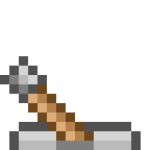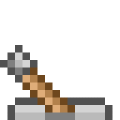Difference between revisions of "Lever"
Deathgood543 (talk | contribs) |
|||
| (One intermediate revision by one other user not shown) | |||
| Line 20: | Line 20: | ||
=== Crafting === | === Crafting === | ||
Levers are made by placing a piece of cobblestone below a [[stick]] or [[bamboo]]. | Levers are made by placing a piece of cobblestone below a [[stick]] or [[bamboo]]. | ||
| − | {{ | + | {{CraftSmall |
| − | | | + | |A1-animated=true |
| − | | | + | |A1-name1=Stick |
| − | | | + | |A1-name2=Bamboo |
| − | | | + | |B1=Cobblestone |
|output=Lever | |output=Lever | ||
| − | |||
}} | }} | ||
| Line 38: | Line 37: | ||
When placed, the lever can give off redstone power if the player right-clicks it. When switched on like this, the top of the lever's handle becomes red. It will remain like this until the player right-clicks it again, and it will turn off. | When placed, the lever can give off redstone power if the player right-clicks it. When switched on like this, the top of the lever's handle becomes red. It will remain like this until the player right-clicks it again, and it will turn off. | ||
| − | == | + | == Task == |
| − | + | {{Tasks|33=}} | |
| − | |||
| − | {| | ||
| − | |||
| − | |||
| − | |||
| − | |||
| − | |||
| − | |||
| − | |||
| − | |||
| − | |||
| − | |||
== History == | == History == | ||
Latest revision as of 23:15, 19 November 2023
| Lever | |
|---|---|
| Type: | Redstone |
| Mine with: | Hand, Pickaxe |
| Drops: | Itself |
| Stackable: | Yes(64) |
| Physics: | Requires support |
| Renewable: | Yes |
| Identifier: | lever |
A lever is a block that can provide redstone power when switched on.
Contents
Obtaining
The lever can be broken by hand, but using a pickaxe speeds up the process.
It will also drop if the supporting block is removed, or if it is pushed by a piston.
Crafting
Levers are made by placing a piece of cobblestone below a stick or bamboo.
Usage
The usage of a lever is a redstone component, meaning it will open iron doors, trapdoors, and even do many more things by using redstone along side it.
Placement
A lever can be placed on top of or on the side of a solid block. It can also be placed on slabs, stairs, and several other "quasi-solid" blocks. If the supporting block is removed, it drops as an item. If placed on the side of the block, on is up and off is down, and if placed on top of a block then on is right and off is left.
Redstone Output
When placed, the lever can give off redstone power if the player right-clicks it. When switched on like this, the top of the lever's handle becomes red. It will remain like this until the player right-clicks it again, and it will turn off.
Task
| Number | Icon[ng] | Name | Newgrounds name | Description [ng] | Objective | Points[ng] | Requirements |
|---|---|---|---|---|---|---|---|
| 33 | Open a door with wiring | Open Door with Wiring | Open a door with redstone or a pressure plate! | Open a door with a redstone torch, button, lever, or with a pressure plate | 5 | ×1 |
History
| Version | Date | Changes |
|---|---|---|
| 1.8 | Jul 29, 2011 |
|
| 1.27 | Nov 13, 2015 |
|