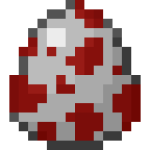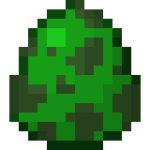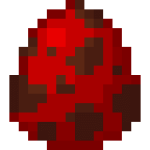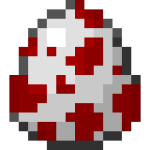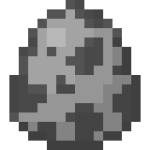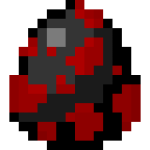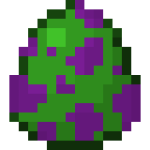Difference between revisions of "Spawn Egg"
m |
m (→Trivia) |
||
| (8 intermediate revisions by 2 users not shown) | |||
| Line 3: | Line 3: | ||
| image2 = Chicken_Egg.png | | image2 = Chicken_Egg.png | ||
| image3 = Cow_Egg.png | | image3 = Cow_Egg.png | ||
| − | | image4 = | + | | image4 = Creeper_Egg.png |
| image5 = Enderman_Egg.png | | image5 = Enderman_Egg.png | ||
| image6 = Magma_Cube_Egg.png | | image6 = Magma_Cube_Egg.png | ||
| Line 27: | Line 27: | ||
|caption | |caption | ||
|type=Item, creative | |type=Item, creative | ||
| − | | | + | |stackable=Yes, 64 |
|found naturally=No | |found naturally=No | ||
| + | |id=spawn_egg | ||
}} | }} | ||
| − | Spawn Eggs are items that can | + | Spawn Eggs are items that can spawn [[mobs]]. |
| − | '' | + | == Obtaining == |
| + | |||
| + | === Creative Mode === | ||
| + | Spawn Eggs can be found in the Miscellaneous Items tab of the [[Creative]] Mode inventory, they are distributed between the second and third page. | ||
| + | |||
| + | === Commands === | ||
| + | The player can use the give command to add Spawn Eggs to their inventory, determining which mob it will spawn with the type data tag and the mob's name in between quotation marks or apostrophes: | ||
| + | |||
| + | <code>give spawn_egg 1 0 {type:'zombie'}</code> | ||
| + | |||
| + | The default data tag of Spawn Eggs is the [[pig]]'s, so not entering a data tag in the command will result in a pig egg. | ||
| + | The player can also use the give command to obtain Spawn Eggs of mobs absent in the Creative Mode Inventory, such as the [[Ender Dragon]] and [[Snow Golem]], which use the default grayscale texture. | ||
| + | |||
| + | == Usage == | ||
| + | Spawn Eggs are used to spawn their corresponding mob. The player can right-click to use a Spawn Egg or activate a [[dispenser]] containing one. | ||
| + | A Spawn Egg renamed in an [[anvil]] will spawn a mob with the same name. | ||
== List of Spawn Eggs == | == List of Spawn Eggs == | ||
| + | There are 23 different spawn eggs in Mine Blocks, with 2 of them only avaliable through commands, listed below: | ||
| − | + | <div style="display: flex; flex-flow: row wrap;margin-bottom: 50px"> | |
| − | + | {| width="200" style="min-width: 200px; flex: 1;" | |
| − | {| | + | |width=40|[[image:Bat_Egg.png|32px|class=pixel|Thumbnail]] |
| − | + | | Bat Egg | |
| − | |||
|- | |- | ||
| − | | [[ | + | | [[image:Blaze_Egg.png|32px|class=pixel|Thumbnail]] |
| + | | Blaze Egg | ||
|- | |- | ||
| − | | [[ | + | | [[image:Cowctus_Egg.png|32px|class=pixel|Thumbnail]] |
| + | | Cowctus Egg | ||
|- | |- | ||
| − | | [[ | + | | [[image:Chicken_Egg.png|32px|class=pixel|Thumbnail]] |
| + | | Chicken Egg | ||
|- | |- | ||
| − | | [[ | + | | [[image:Cow_Egg.png|32px|class=pixel|Thumbnail]] |
| + | | Cow Egg | ||
|- | |- | ||
| − | | [[ | + | | [[image:Creeper_Egg.png|32px|class=pixel|Thumbnail]] |
| + | | Creeper Egg | ||
| + | |} | ||
| + | |||
| + | {| width="200" style="min-width: 200px; flex: 1;" | ||
| + | |width=40|[[image:Enderman_Egg.png|32px|class=pixel|Thumbnail]] | ||
| + | | Enderman Egg | ||
|- | |- | ||
| − | | [[ | + | | [[image:Ghast_Egg.png|32px|class=pixel|Thumbnail]] |
| + | | Ghast Egg | ||
|- | |- | ||
| − | | [[ | + | | [[image:Magma_Cube_Egg.png|32px|class=pixel|Thumbnail]] |
| + | | Magma Cube Egg | ||
|- | |- | ||
| − | | [[ | + | | [[image:Mooshroom_Egg.png|32px|class=pixel|Thumbnail]] |
| + | | Mooshroom Egg | ||
|- | |- | ||
| − | | [[ | + | | [[image:Nethereye_Egg.png|32px|class=pixel|Thumbnail]] |
| + | | Nethereye Egg | ||
|- | |- | ||
| − | | [[ | + | | [[image:Pigspawnegg.png|32px|class=pixel|Thumbnail]] |
| + | | Pig Egg | ||
| + | |} | ||
| + | {| width="200" style="min-width: 200px; flex: 1;" | ||
| + | |width=40|[[image:Rabbit_Egg.png|32px|class=pixel|Thumbnail]] | ||
| + | | Rabbit Egg | ||
|- | |- | ||
| − | | [[ | + | | [[image:Sheep_Egg.png|32px|class=pixel|Thumbnail]] |
| + | | Sheep Egg | ||
|- | |- | ||
| − | | [[ | + | | [[image:Slime_Egg.png|32px|class=pixel|Thumbnail]] |
| + | | Slime Egg | ||
|- | |- | ||
| − | | [[ | + | | [[image:Skeleton_Egg.png|32px|class=pixel|Thumbnail]] |
| + | | Skeleton Egg | ||
|- | |- | ||
| − | | [[ | + | | [[image:Spider_Egg.png|32px|class=pixel|Thumbnail]] |
| + | | Spider Egg | ||
|- | |- | ||
| − | | [[ | + | | [[image:Squid_Egg.png|32px|class=pixel|Thumbnail]] |
| + | | Squid Egg | ||
| + | |} | ||
| + | {| width="200" style="min-width: 200px; flex: 1;" | ||
| + | |width=40|[[image:Wolf_Egg.png|32px|class=pixel|Thumbnail]] | ||
| + | | Wolf Egg | ||
| + | |- | ||
| + | | [[image:Zombie_Egg.png|32px|class=pixel|Thumbnail]] | ||
| + | | Zombie Egg | ||
| + | |- | ||
| + | | [[image:pigmanegg.png|32px|class=pixel|Thumbnail]] | ||
| + | | Zombie Pigman Egg | ||
|- | |- | ||
| − | | [[ | + | | [[image:Enderdragonspawnegg.png|32px|class=pixel|Thumbnail]] |
| + | | Ender Dragon Egg (commands only) | ||
|- | |- | ||
| − | | [[ | + | | [[image:Enderdragonspawnegg.png|32px|class=pixel|Thumbnail]] |
| + | | Snow Golem Egg (commands only) | ||
| + | |} | ||
| + | </div> | ||
| + | |||
| + | == History == | ||
| + | {|class="wikitable" | ||
| + | !Version | ||
| + | !Date | ||
| + | !Changes | ||
|- | |- | ||
| − | | | + | !''Unknown'' |
| + | !''Unknown'' | ||
| + | | | ||
| + | *Different buttons spawened different mobs in Creative Mode (unknown source) | ||
|- | |- | ||
| − | + | ! [[Version History#1.25|1.25]] | |
| + | ! May 11, 2013 | ||
| + | | | ||
| + | *Added Spawn Eggs | ||
|- | |- | ||
| − | + | ! [[Version History#1.26|1.26]] | |
| + | ! May 31, 2014 | ||
| + | | | ||
| + | *Added Slime Spawn Egg | ||
|- | |- | ||
| − | + | ! [[Version History#1.27|1.27]] | |
| + | ! Nov 13, 2015 | ||
| + | | | ||
| + | *Added Rabbit Spawn Egg | ||
|- | |- | ||
| − | + | ! [[Version History#1.28|1.28]] | |
| + | ! Oct 8, 2016 | ||
| + | | | ||
| + | *Added Ghast Spawn Egg | ||
| + | *Added Squid Spawn Egg | ||
| + | *Added Zombie Pigman Spawn Egg | ||
|- | |- | ||
| + | ! [[Version History#1.29|1.29]] | ||
| + | ! Sep 29, 2019 | ||
| + | | | ||
| + | *Added Bat Spawn Egg | ||
| + | *Added Cowctus Spawn Egg | ||
|} | |} | ||
| − | |||
| − | |||
| − | |||
| − | |||
== Trivia == | == Trivia == | ||
| − | * | + | * In the give command, typing "dog" in the type data tag will give the player a [[wolf]] Spawn Egg. <code>give spawn_egg 1 0 {type:"dog"}</code> |
| − | + | * Not all Spawn Egg textures are the same but recolored, as the Cowctus egg has thorns and some eggs have slightly different spot patterns, mostly different by one or two pixels. | |
| − | + | * The Miscellaneous Items tab of the Creative Mode inventory has a chicken egg as its icon | |
== Gallery == | == Gallery == | ||
<gallery> | <gallery> | ||
File:Spawn_Skeleton.png|A [[skeleton]] being spawned with a skeleton spawn egg. | File:Spawn_Skeleton.png|A [[skeleton]] being spawned with a skeleton spawn egg. | ||
| − | File:Spawn_Eggs.png|15 | + | File:Spawn_Eggs.png|15 out of 23 spawn eggs. |
</gallery> | </gallery> | ||
| Line 107: | Line 185: | ||
*[[Egg]] | *[[Egg]] | ||
*[[Mobs]] | *[[Mobs]] | ||
| − | |||
*[[Spawn point]] | *[[Spawn point]] | ||
| − | [[Category:Items | + | [[Category:Items]] |
Latest revision as of 19:32, 14 January 2024
| Spawn Eggs | |
|---|---|
| Type: | Item, creative |
| Stackable: | Yes, 64 |
| Found naturally: | No |
| Identifier: | spawn_egg |
Spawn Eggs are items that can spawn mobs.
Contents
Obtaining
Creative Mode
Spawn Eggs can be found in the Miscellaneous Items tab of the Creative Mode inventory, they are distributed between the second and third page.
Commands
The player can use the give command to add Spawn Eggs to their inventory, determining which mob it will spawn with the type data tag and the mob's name in between quotation marks or apostrophes:
give spawn_egg 1 0 {type:'zombie'}
The default data tag of Spawn Eggs is the pig's, so not entering a data tag in the command will result in a pig egg. The player can also use the give command to obtain Spawn Eggs of mobs absent in the Creative Mode Inventory, such as the Ender Dragon and Snow Golem, which use the default grayscale texture.
Usage
Spawn Eggs are used to spawn their corresponding mob. The player can right-click to use a Spawn Egg or activate a dispenser containing one. A Spawn Egg renamed in an anvil will spawn a mob with the same name.
List of Spawn Eggs
There are 23 different spawn eggs in Mine Blocks, with 2 of them only avaliable through commands, listed below:
| Bat Egg | |
| Blaze Egg | |
| Cowctus Egg | |
| Chicken Egg | |
| Cow Egg | |
| Creeper Egg |
| Enderman Egg | |
| Ghast Egg | |
| Magma Cube Egg | |
| Mooshroom Egg | |
| Nethereye Egg | |
| Pig Egg |
| Rabbit Egg | |
| Sheep Egg | |
| Slime Egg | |
| Skeleton Egg | |
| Spider Egg | |
| Squid Egg |
| Wolf Egg | |
| Zombie Egg | |
| Zombie Pigman Egg | |
| Ender Dragon Egg (commands only) | |
| Snow Golem Egg (commands only) |
History
| Version | Date | Changes |
|---|---|---|
| Unknown | Unknown |
|
| 1.25 | May 11, 2013 |
|
| 1.26 | May 31, 2014 |
|
| 1.27 | Nov 13, 2015 |
|
| 1.28 | Oct 8, 2016 |
|
| 1.29 | Sep 29, 2019 |
|
Trivia
- In the give command, typing "dog" in the type data tag will give the player a wolf Spawn Egg.
give spawn_egg 1 0 {type:"dog"} - Not all Spawn Egg textures are the same but recolored, as the Cowctus egg has thorns and some eggs have slightly different spot patterns, mostly different by one or two pixels.
- The Miscellaneous Items tab of the Creative Mode inventory has a chicken egg as its icon
Gallery
A skeleton being spawned with a skeleton spawn egg.