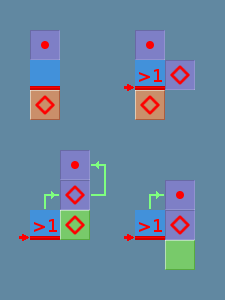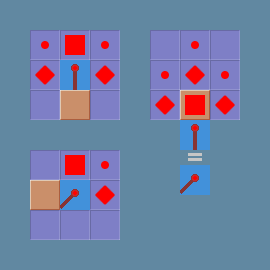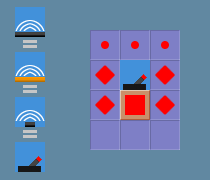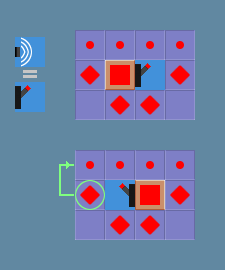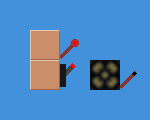Difference between revisions of "User:Minelol5/sandbox"
(Created page with "In general, Mine Blocks redstone circuits are assumed to behave like 2 dimensional Minecraft circuits, and Minecraft guides are applicable where this wiki is deficient. This...") |
|||
| Line 1: | Line 1: | ||
| − | In general, Mine Blocks | + | In general, Mine Blocks Redstone circuits are assumed to behave like 2 dimensional Minecraft circuits, and Minecraft guides are applicable where this wiki is deficient. |
| − | |||
| − | |||
== Major Differences Between Minecraft and Mine Blocks == | == Major Differences Between Minecraft and Mine Blocks == | ||
| Line 14: | Line 12: | ||
=== Downward Signals === | === Downward Signals === | ||
| − | A | + | A Redstone torch placed on the side of a block does NOT power the block below it as in Minecraft. |
To get downward signals in Mine Blocks without moving parts, you can use the following arrangement.<br> [[File:Rs_down.png]] | To get downward signals in Mine Blocks without moving parts, you can use the following arrangement.<br> [[File:Rs_down.png]] | ||
| + | |||
| + | === No Redstone Ticks === | ||
| + | In Mine Blocks, there's no such thing as "Redstone ticks", everything happens all at once, which is painful for timing | ||
== Redstone Components == | == Redstone Components == | ||
| + | ''Main Article: [[Redstone components]]'' | ||
| + | |||
A list of all the Redstone components and their intended functions | A list of all the Redstone components and their intended functions | ||
=== Inputs === | === Inputs === | ||
| − | These components are used as a way for the player to interact with the | + | These components are used as a way for the player to interact with the Redstone contraption. |
| − | |||
| − | |||
| − | |||
| − | |||
| − | |||
| − | + | * [[Lever]] | |
| − | + | * [[Button]] | |
| − | + | * [[Wooden pressure plate]] | |
| − | + | * [[Pressure plate]] | |
| − | |||
=== Transmissions === | === Transmissions === | ||
These components are mainly used to turn the inputs into outputs. | These components are mainly used to turn the inputs into outputs. | ||
| − | + | * [[Redstone dust]] | |
| − | + | * [[Redstone torch]] | |
| − | |||
| − | |||
| − | |||
=== Outputs === | === Outputs === | ||
| − | These components are usually the end result of a | + | These components are usually the end result of a Redstone contraption. |
| − | |||
| − | |||
| − | |||
| − | |||
| − | |||
| − | |||
| − | |||
| − | |||
| − | |||
| − | |||
| − | |||
| − | |||
| − | |||
| − | |||
| − | |||
| − | |||
| − | |||
| − | |||
| − | + | * [[Piston]] | |
| − | + | * [[Sticky piston]] | |
| + | * [[Dispenser]] | ||
| + | * [[Dropper]] | ||
| + | * [[Redstone lamp]] | ||
| + | * [[Note block]] | ||
| + | * [[TNT]] | ||
== Basic Power Configurations == | == Basic Power Configurations == | ||
| − | This is to be used if you have a hard time understanding the complex technical aspects of | + | This is to be used if you have a hard time understanding the complex technical aspects of the next section. |
=== Redstone Dust === | === Redstone Dust === | ||
| − | + | When a piece of Redstone dust is powered, it has a full signal, if you carry on that signal by adding another Redstone dust onto the end, it will have a weaker signal, it keeps going like this until 16 blocks out, where the signal will have run out. Unlike Minecraft, Redstone dust does not power blocks 2 blocks below the dust, it has to be directly on top in order to be powered. | |
=== Redstone Torch === | === Redstone Torch === | ||
| − | + | Redstone torches will power all sides except for below the torch, and if it's placed on a wall, the block behind it. | |
=== Top-mounted Inputs === | === Top-mounted Inputs === | ||
| − | + | Top-mounted inputs won't power blocks 2 blocks below like in Minecraft, but it can still power the sides | |
=== Side-mounted Inputs === | === Side-mounted Inputs === | ||
| − | + | Side-mounted inputs can power below the input, and it can power both sides as well, but not above | |
== Complex Power Configurations == | == Complex Power Configurations == | ||
Revision as of 02:57, 15 October 2019
In general, Mine Blocks Redstone circuits are assumed to behave like 2 dimensional Minecraft circuits, and Minecraft guides are applicable where this wiki is deficient.
Contents
Major Differences Between Minecraft and Mine Blocks
Limited Components
There are way fewer Redstone components in Mine Blocks compared to those in Minecraft.
Phantom Power
The block updating order and internal states are not described here but it can have unexpected and temporary side-effects. It is easy to create "phantom" power in ways other than shown above. An off-switch attached to such positions then removed is a reliable remedy unless there is an active source causing it. It is also common for tiles that should be powered to remain inactive, or be made inactive by touching unpowered dust for example. The remedy is to force the update to work differently either by resetting power or partial rebuilding.
Downward Signals
A Redstone torch placed on the side of a block does NOT power the block below it as in Minecraft.
To get downward signals in Mine Blocks without moving parts, you can use the following arrangement.
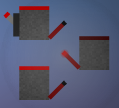
No Redstone Ticks
In Mine Blocks, there's no such thing as "Redstone ticks", everything happens all at once, which is painful for timing
Redstone Components
Main Article: Redstone components
A list of all the Redstone components and their intended functions
Inputs
These components are used as a way for the player to interact with the Redstone contraption.
Transmissions
These components are mainly used to turn the inputs into outputs.
Outputs
These components are usually the end result of a Redstone contraption.
Basic Power Configurations
This is to be used if you have a hard time understanding the complex technical aspects of the next section.
Redstone Dust
When a piece of Redstone dust is powered, it has a full signal, if you carry on that signal by adding another Redstone dust onto the end, it will have a weaker signal, it keeps going like this until 16 blocks out, where the signal will have run out. Unlike Minecraft, Redstone dust does not power blocks 2 blocks below the dust, it has to be directly on top in order to be powered.
Redstone Torch
Redstone torches will power all sides except for below the torch, and if it's placed on a wall, the block behind it.
Top-mounted Inputs
Top-mounted inputs won't power blocks 2 blocks below like in Minecraft, but it can still power the sides
Side-mounted Inputs
Side-mounted inputs can power below the input, and it can power both sides as well, but not above
Complex Power Configurations
This is used for a more technical understanding of the game's redstone mechanics.
Legend
Symbols for significant power levels with distinct effects.
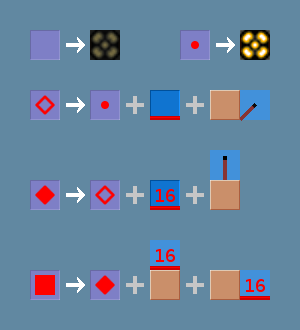
Redstone Dust
The green blocks act as relays when present, causing the target tile states to be updated according to the dust state, otherwise they stay at their last state. The left version overrides the right.
Redstone Torch
Top-mounted Inputs
Side-mounted Inputs
The circled tile remains charged after power is removed, and activates the tile above it, unless explicitly depowered by other means.
Anomalies
The above scheme is simplified for practical use, but there are configurations that it can't describe.