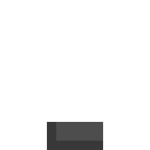Difference between revisions of "Button"
Jump to navigation
Jump to search
If you find a typo, inconsistency, or error, please sign up and help out the wiki! We can't do it without your help! :D Thank you!
(Finished off the page) |
|||
| Line 1: | Line 1: | ||
| − | A button is | + | {{Object |
| + | |name=Button | ||
| + | |image=button.png | ||
| + | |type=Redstone | ||
| + | |renewable=Yes | ||
| + | |stackable=Yes(64) | ||
| + | |id=button | ||
| + | }} | ||
| + | |||
| + | A button is [[Blocks|block]] that gives off [[Redstone circuitry|redstone]] power when activated by the [[player]]. | ||
| + | |||
| + | == Obtaining == | ||
| + | The button drops itself instantly when mined with anything. | ||
| − | == Crafting == | + | === Crafting === |
| + | The button is crafted using two pieces of [[stone]]. | ||
{{SmallCrafting | {{SmallCrafting | ||
|1=Stone | |1=Stone | ||
| Line 10: | Line 23: | ||
|outputpic=Button.png | |outputpic=Button.png | ||
}} | }} | ||
| + | |||
| + | == Usage == | ||
| + | The button can be placed on top or on the side of any solid block. If a pressure plate does not have a block below it, it will drop as an item. | ||
| + | |||
| + | === Redstone Output === | ||
| + | The button gives off redstone power if the player shift left-clicks on it. | ||
| + | |||
| + | When activated, the button becomes thinner to show that it has been pressed down into the block below it. It remains like this for a short period of time, during which it gives off redstone power. Afterwards, or if it has not been pressed, it does not give off redstone power. | ||
| + | |||
| + | == History == | ||
| + | {| class="wikitable" | ||
| + | !Version | ||
| + | !Date | ||
| + | !Changes | ||
| + | |- | ||
| + | ! [[Version History#1.8.8|1.8.8]] | ||
| + | ! Jul 29, 2011 | ||
| + | | | ||
| + | * Added the button | ||
| + | |} | ||
== See Also == | == See Also == | ||
| Line 15: | Line 48: | ||
*[[Lever]] | *[[Lever]] | ||
| − | [[Category:Blocks]][[Category: | + | [[Category:Blocks]][[Category:Redstone]] |
Revision as of 19:59, 26 December 2018
| Button | |
|---|---|
| Type: | Redstone |
| Stackable: | Yes(64) |
| Renewable: | Yes |
| Identifier: | button |
A button is block that gives off redstone power when activated by the player.
Obtaining
The button drops itself instantly when mined with anything.
Crafting
The button is crafted using two pieces of stone.
|
| ||||||||||||||||||||||||||||||||||||||||
Usage
The button can be placed on top or on the side of any solid block. If a pressure plate does not have a block below it, it will drop as an item.
Redstone Output
The button gives off redstone power if the player shift left-clicks on it.
When activated, the button becomes thinner to show that it has been pressed down into the block below it. It remains like this for a short period of time, during which it gives off redstone power. Afterwards, or if it has not been pressed, it does not give off redstone power.
History
| Version | Date | Changes |
|---|---|---|
| 1.8.8 | Jul 29, 2011 |
|