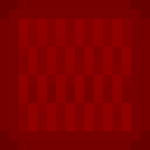Difference between revisions of "Note Block"
Jump to navigation
Jump to search
If you find a typo, inconsistency, or error, please sign up and help out the wiki! We can't do it without your help! :D Thank you!
m |
m |
||
| Line 39: | Line 39: | ||
|9=Wooden planks | |9=Wooden planks | ||
|9pic=Wooden_Planks.png | |9pic=Wooden_Planks.png | ||
| − | |output=Note | + | |output=Note Block |
| − | |outputpic= | + | |outputpic=Note_block.png |
}} | }} | ||
| Line 58: | Line 58: | ||
| | | | ||
*Added the noteblock | *Added the noteblock | ||
| + | |- | ||
| + | ! [[Version History#1.26|1.26]] | ||
| + | ! May 31, 2014 | ||
| + | | | ||
| + | * Note blocks work better with redstone | ||
|} | |} | ||
| Line 67: | Line 72: | ||
== Pictures == | == Pictures == | ||
| + | ''None.'' | ||
== See also == | == See also == | ||
Revision as of 13:48, 19 February 2018
| Note block | |
|---|---|
| Type: | Solid |
| Mine with: | Hand, Axes |
| Drops: | itself |
| Stackable: | Yes(64) |
| Flammable: | Yes |
| Physics: | None |
| Found naturally: | No |
| Renewable: | No |
The noteblock is a redstone related block that plays a note when powered.
Obtaining
The note block can be broken by hand, but using an axe will speed up the process.
Crafting
The note block is not renewable because it requires a piece of redstone, which can only be obtained by mining redstone ore
|
| ||||||||||||||||||||||||||||||||||||||||||||||||||||||||||
Usage
The note block can be tuned by shift clicking, which allows the player to cycle through its different pitches. It will make sound of different depending on what block is underneath it, for example, if it is above air it will make a piano noise.
To play a note, the player can either punch the note block, or power it using redstone.
History
| Version | Date | Changes |
|---|---|---|
| Unknown | Unknown |
|
| 1.26 | May 31, 2014 |
|
Bugs
There are currently no known bugs with the note block.
Trivia
- Zanzlanz played the beginning of the Mario theme tune by powering note blocks using detector rails in the 1.26 update video.
Pictures
None.