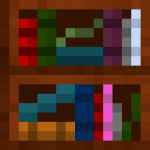Difference between revisions of "Bookshelf"
m (Fixed crafting recipe) |
m |
||
| (8 intermediate revisions by 5 users not shown) | |||
| Line 1: | Line 1: | ||
| − | ==Bookshelf== | + | {{Object |
| − | + | |image=Bookshelf.png | |
| + | |name=Bookshelf | ||
| + | |type=Solid | ||
| + | |mine with=Hand, [[Axes|axe]] | ||
| + | |drops=3 [[Book]] | ||
| + | |stackable=Yes, 64 | ||
| + | |flammable=Yes | ||
| + | |physics=None | ||
| + | |found naturally=Yes, in skyhold | ||
| + | |renewable=Yes | ||
| + | |id=bookshelf | ||
| + | }} | ||
| − | ==Crafting== | + | The bookshelf is a block that can be used to surround an [[enchantment table]] with in order to make the enchantments higher level. |
| − | To craft a Bookshelf, place [[wooden planks]] on the top row and the bottom row, then in the middle row, add [[ | + | |
| − | {{ | + | == Obtaining == |
| − | | | + | When mined, the bookshelf will drop three books. It can be collected back as a block if collected with a tool [[enchanting|enchanted]] with the [[Enchanting#Silk touch|silk touch]] enchantment. |
| − | | | + | |
| − | | | + | === Natural generation === |
| − | | | + | Bookshelves and bookshelf [[backdrops]] generate in the [[skyhold]] library. |
| − | | | + | |
| − | | | + | === Crafting === |
| − | | | + | The bookshelf can be crafted into a backdrop, and back. |
| − | | | + | |
| − | | | + | To craft a Bookshelf, place [[wooden planks]] on the top row and the bottom row, then in the middle row, add [[book]]s. |
| − | + | {{CraftBig | |
| − | + | |A1=Wooden Planks | |
| − | + | |A2=Wooden Planks | |
| − | + | |A3=Wooden Planks | |
| − | + | |B1=Book | |
| − | + | |B2=Book | |
| − | + | |B3=Book | |
| − | + | |C1=Wooden Planks | |
| − | + | |C2=Wooden Planks | |
| − | |output= | + | |C3=Wooden Planks |
| − | + | |output=Bookshelf | |
}} | }} | ||
| + | |||
| + | == Usage == | ||
| + | The bookshelf will give power to the [[enchantment table]] and allow it to give higher enchantments if placed in a 7 block wide and 4 block tall rectangle around the enchantment table, with the enchantment table in middle of the bottom row. Bookshelf backdrops also work in this way. | ||
| + | |||
| + | == History == | ||
| + | {|class="wikitable" | ||
| + | !Version | ||
| + | !Date | ||
| + | !Changes | ||
| + | |- | ||
| + | ![[Version History#1.19|1.19]] | ||
| + | !Nov 19, 2011 | ||
| + | | | ||
| + | *The bookshelf was added | ||
| + | |- | ||
| + | ![[Version History#1.25|1.25]] | ||
| + | !May 11, 2013 | ||
| + | | | ||
| + | *The graphic of the bookshelf was updated | ||
| + | |} | ||
| + | |||
| + | == See also == | ||
| + | * [[Book]] | ||
| + | * [[Enchantment table]] | ||
| + | * [[Wooden planks]] | ||
| + | |||
| + | [[Category:Blocks]] | ||
Latest revision as of 04:11, 26 November 2023
| Bookshelf | |
|---|---|
| Type: | Solid |
| Mine with: | Hand, axe |
| Drops: | 3 Book |
| Stackable: | Yes, 64 |
| Flammable: | Yes |
| Physics: | None |
| Found naturally: | Yes, in skyhold |
| Renewable: | Yes |
| Identifier: | bookshelf |
The bookshelf is a block that can be used to surround an enchantment table with in order to make the enchantments higher level.
Obtaining
When mined, the bookshelf will drop three books. It can be collected back as a block if collected with a tool enchanted with the silk touch enchantment.
Natural generation
Bookshelves and bookshelf backdrops generate in the skyhold library.
Crafting
The bookshelf can be crafted into a backdrop, and back.
To craft a Bookshelf, place wooden planks on the top row and the bottom row, then in the middle row, add books.
Usage
The bookshelf will give power to the enchantment table and allow it to give higher enchantments if placed in a 7 block wide and 4 block tall rectangle around the enchantment table, with the enchantment table in middle of the bottom row. Bookshelf backdrops also work in this way.
History
| Version | Date | Changes |
|---|---|---|
| 1.19 | Nov 19, 2011 |
|
| 1.25 | May 11, 2013 |
|