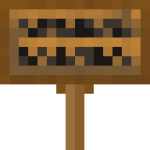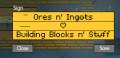Difference between revisions of "Sign"
Jump to navigation
Jump to search
If you find a typo, inconsistency, or error, please sign up and help out the wiki! We can't do it without your help! :D Thank you!
m |
Deathgood543 (talk | contribs) |
||
| (13 intermediate revisions by 9 users not shown) | |||
| Line 1: | Line 1: | ||
{{Object | {{Object | ||
| − | |image=Sign | + | |image=Sign.png |
|name=Sign | |name=Sign | ||
|type= Object | |type= Object | ||
| − | |mine with= Hand | + | |mine with= Hand, Axe |
|physics= None | |physics= None | ||
|renewable=Yes | |renewable=Yes | ||
| − | |found naturally= | + | |found naturally=Yes |
| + | |id=sign | ||
}} | }} | ||
| − | Signs can display information on them. You have to just | + | Signs can display information on them. You have to just hover over them to read them. To edit what is written on them, shift-click them. |
== Crafting == | == Crafting == | ||
| − | + | To craft a sign, first, fill the top and middle rows with wooden planks. Finally, place a stick (or bamboo) in the middle of the bottom row. You will get 3 signs. | |
| − | {{ | + | {{CraftBig |
| − | | | + | |A1=Wooden Planks |
| − | | | + | |A2=Wooden Planks |
| − | + | |A3=Wooden Planks | |
| − | | | + | |B1=Wooden Planks |
| − | + | |B2=Wooden Planks | |
| − | | | + | |B3=Wooden Planks |
| − | + | |C2-animated=true | |
| − | | | + | |C2-name1=Stick |
| − | + | |C2-name2=Bamboo | |
| − | | | ||
| − | |||
| − | | | ||
| − | | | ||
| − | | | ||
|output=Sign | |output=Sign | ||
| − | | | + | |output-amount=3 |
| + | }} | ||
== Uses == | == Uses == | ||
| − | You can use a sign to mark | + | You can use a sign to mark things. For example, your mines or buildings. You can also use signs to mark directions to places, if you want, using an arrow '--->' and '<---' |
==Secrets== | ==Secrets== | ||
| − | Special Characters are available! Some are: | + | Special Characters are available! Some are:THESE DONT WORK IN GAME HAHHAHAHAHAHAHA |
*Option-8 =Thumbs Up 👍 | *Option-8 =Thumbs Up 👍 | ||
*Option-Shift-7 =No Entry Sign/Crossed Circle 🚫 | *Option-Shift-7 =No Entry Sign/Crossed Circle 🚫 | ||
| Line 46: | Line 43: | ||
*and the boring ones, ™, £ and all. | *and the boring ones, ™, £ and all. | ||
| − | FIND THEM ALL! | + | GOTTA FIND THEM ALL! |
| − | == | + | == History == |
| − | + | * [[Version History#1.27|1.27]]: The texture of the sign was updated. | |
== Pictures == | == Pictures == | ||
<gallery> | <gallery> | ||
File:SignInHouse.png|''Some signs in a house'' | File:SignInHouse.png|''Some signs in a house'' | ||
| − | File:SignGUI.png| ''The sign interface'' | + | File:SignGUI.png| ''The old sign interface'' |
</gallery> | </gallery> | ||
| − | [[Category:Items | + | [[Category:Items]] |
Latest revision as of 20:41, 19 November 2023
| Sign | |
|---|---|
| Type: | Object |
| Mine with: | Hand, Axe |
| Physics: | None |
| Found naturally: | Yes |
| Renewable: | Yes |
| Identifier: | sign |
Signs can display information on them. You have to just hover over them to read them. To edit what is written on them, shift-click them.
Contents
Crafting
To craft a sign, first, fill the top and middle rows with wooden planks. Finally, place a stick (or bamboo) in the middle of the bottom row. You will get 3 signs.
Uses
You can use a sign to mark things. For example, your mines or buildings. You can also use signs to mark directions to places, if you want, using an arrow '--->' and '<---'
Secrets
Special Characters are available! Some are:THESE DONT WORK IN GAME HAHHAHAHAHAHAHA
- Option-8 =Thumbs Up 👍
- Option-Shift-7 =No Entry Sign/Crossed Circle 🚫
- Option-T =Bomb 💣
- Shift-\ =Heart ❤
- Option-} =Lock 🔒
- Option-Shift-Dash =Music Note/Semiquaver/16th Note ♬
- and the boring ones, ™, £ and all.
GOTTA FIND THEM ALL!
History
- 1.27: The texture of the sign was updated.