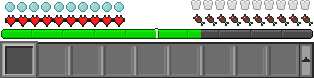Difference between revisions of "HUD"
m |
|||
| Line 1: | Line 1: | ||
| − | [[File: | + | [[File:Mine Blocks HUDs.png|thumb|right|325px|All HUDs.]] |
The HUD (Heads Up Interface) is a small menu in the gameplay screen. It is located near the bottom of the screen. It contains the instant inventory, health bar, hunger bar, air bar (only shown when underwater), and [[armor]] bar. There can also navigateable with 1-9 number key for instant selection of tools, but there are more HUD. | The HUD (Heads Up Interface) is a small menu in the gameplay screen. It is located near the bottom of the screen. It contains the instant inventory, health bar, hunger bar, air bar (only shown when underwater), and [[armor]] bar. There can also navigateable with 1-9 number key for instant selection of tools, but there are more HUD. | ||
Revision as of 07:22, 15 November 2015
The HUD (Heads Up Interface) is a small menu in the gameplay screen. It is located near the bottom of the screen. It contains the instant inventory, health bar, hunger bar, air bar (only shown when underwater), and armor bar. There can also navigateable with 1-9 number key for instant selection of tools, but there are more HUD.
Crafting
There can be 2x2 grid, when you aren't using a crafting table and a full 36 backpack, and 3x3 grid, when you use crafting table.
|
| ||||||||||||||||||||||||||||||||||||||||||||||||||||||||||
Smelting
In there window arrow is a progress, fire is a fuel check. Up cube was resource to smelt, in centrain (big) there are smelted resource and down cube is a smelting resources (like coal, lava, stick etc.
Chest
In a chest there is your inventory + 27 slots to fill your chest items. More at page: chest.